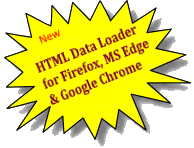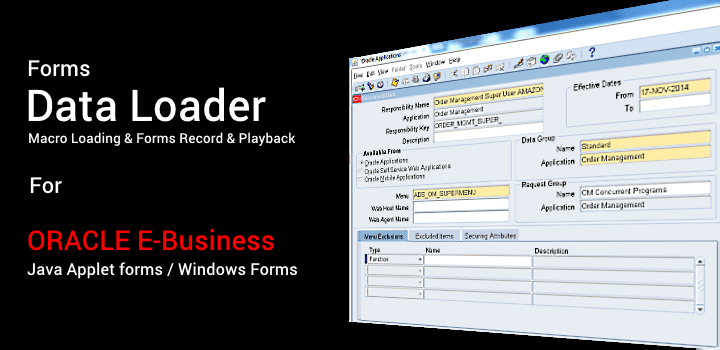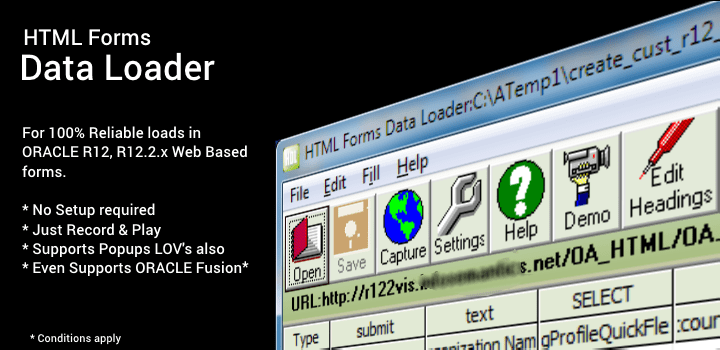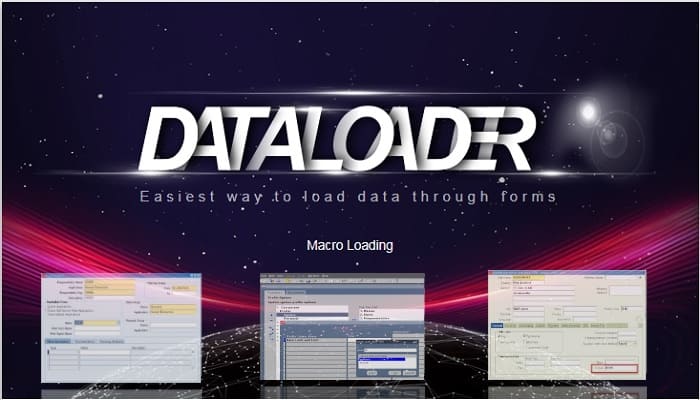Data Loader
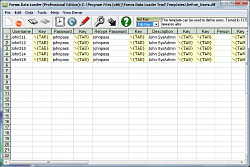 Forms
Data Loader (FDL) is a tool to load data from Excel or CSV files into
Oracle Apps 11i / R12 through front end forms. It provides an easy to use
and cost-effective solution for loading test or legacy data into Oracle
E-Business Suite.
Forms
Data Loader (FDL) is a tool to load data from Excel or CSV files into
Oracle Apps 11i / R12 through front end forms. It provides an easy to use
and cost-effective solution for loading test or legacy data into Oracle
E-Business Suite.
Built for Oracle, yet versatile enough for any
Windows-based application like SAP - this tool
lets anyone load data effortlessly through the frontend. Requires no special technical
knowledge and can be used by any non-technical end users as data is
loaded through the frontend.
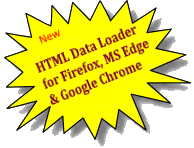
Comes with the latest tool, HTML Forms Data Loader to load data into
Web Forms or
Oracle Applications Self Service Forms which provides 100% reliable loads
without needing any complex setups. A must have for Oracle R12.
Supports Oracle R12.1.x and also Oracle EBS R12.2.3 / R12.2.4 / R12.2.5
/ R12.2.6 / 12.2.7 / 12.2.x
Load data through front-end forms in Oracle EBS or any Windows application - in three powerful ways

Macro Loading
Load hundred of rows into Oracle Apps Front End Screens
or any Window Application using
Macros. Now comes with macro recorder

Forms Record and Playback Method
Load thousand of rows into traditional Oracle Forms using Record & Playback feature. Several times faster than macro loading

HTML Forms Record and Playback Method
Load thousand of rows into Web Based Forms through Record and Playback feature.
Completely reliable loads with error control
Forms Data Loader Advantages
- Loads data directly into front end forms thus
no direct connection to the database is required.
- Requires no special technical knowledge, can
be used by non-technical end users as data is loaded in forms.
- Saves lots of time. Prepare load once and
replicate the load as many times as you want.
- Completely transparent to the application.
Application behaves as data is entered by a user.
- Accurate. All validations define in the
application forms are performed.
- Useful for developers who have to feed data
into forms repeatedly while testing applications.
- Useful for loading legacy data into
applications where data cannot be loaded directly into tables easily.
- Comes with a new separate tool to load data
in Web Forms (OAF Pages) from CSV/Delimited or Excel files
Features
Compatible with Oracle Applications 10.7, Oracle Apps 11,Oracle Apps
11i & Oracle Applications R12, R12.2
- Loads data through Macros or Forms Record and Playback Mode
- Import data from Comma Separated Values Files (CSV), TAB
Delimited Files or any other char delimited files.
- Copy paste the data from Excel or any spreadsheet.
- Comes with unique
Paste and Auto Fill feature which makes copying of Data from
Excel very easy.
- Sort the data in ascending and descending order on any field
- Load hundreds of rows into target applications in very short time
- Comes with built-in sample spreadsheets templates to learn how to
build loads
- Unlimited support for registered users.
- Supports Data verification while data is entered into forms. So
no more errors while loading.
- Data is entered through Oracle Applications Forms, so all the
validations are performed
We are pleased to announce the release of an
updated HTML Forms Data Loader, now tailored for todays web environment.
The new build integrates with current versions of Firefox, Microsoft
Edge, and Google Chrome, assuring users a fast, trouble-free workflow
regardless of their chosen browser.
This upgrade underscores our
aim to keep pace with rapid changes in web technology and to meet
evolving user expectations. As Microsoft winds down support for Internet
Explorer, we recognized the urgency of steering our product toward the
modern browsing landscape.
With this version, users can migrate confidently to
contemporary browsers that deliver stronger performance, tighter
security, and broader compatibility. In doing so, they retain full access
to HTML Data Loaders features while enjoying the advantages of the latest
web standards.
We are dedicated to consistently
improving our tool and providing our users with the best possible
experience. This new release is a testament to our commitment to
innovation and our ongoing efforts to meet the needs of our valued users.
We look forward to their feedback and the opportunity to continually
enhance their experience with HTML Forms Dataloader.
The new tool comes with many enhanced
features like
-
Improve speed.
-
Cross border support. (Templates recorded in
one browser can be run in other browser also)
-
Doesn't require Windows Admin rights to run
it.
-
The load can run in the background, freeing up
your desktop for other tasks. (Conditional)
-
100% reliable loads.
-
Doesn't require any technical skills. Just
record once and play functionality
Download HTML Forms Data
Loader for Firefox, Edge & Chrome now!
Step by Step Guide on how to use HTML Data Loader for Firefox, Edge & Chrome
Why use Data loader?
The answer is simple there is no direct way to modify
data in Oracle Apps tables as Oracle Corporation says
"Do
Not Use Database Tools to Modify Oracle Applications Data
Oracle provides powerful tools you can use to create, store, change,
retrieve and maintain information in an Oracle database. But if you use
Oracle tools like SQL*Plus to modify Oracle Applications data, you risk
destroying the integrity of your data and you lose the ability to audit
changes to your data.
Because Oracle Applications tables are interrelated, any change you make
using an Oracle Applications form can update many tables at
once. But when you modify Oracle Applications data using anything other
than Oracle Applications forms, you may change a row in one
table without making corresponding changes in related tables. If your
tables get out of synchronization with each other, you risk retrieving
erroneous information and you risk unpredictable results throughout
Oracle Applications.
When you use Oracle Applications forms to modify your data, Oracle
Applications automatically checks that your changes are valid. Oracle
Applications also keeps track of who changes information. But, if you
enter information into database tables using database tools, you may
store invalid information. You also lose the ability to track who has
changed your information because SQL*Plus and other database tools
do not keep a record of changes.
Consequently, we STRONGLY RECOMMEND that you never use SQL*Plus, Oracle
Data Browser, database triggers, or any other tool to
modify Oracle Applications tables, unless we tell you to do so in our
manuals. "
Oracle does provide Open Interface tables but, it is tedious exercise to
load data using Open interface tables. Our tools are useful as they load
the data from Front End Forms as though entered by a user and thus all
the validations are performed.
Forms Data Loader loads the data using the
following methods
Simulating Keystrokes (Macro Loading)
Forms Record and Playback Feature
HTML Forms Data
Loader to load data into Oracle Self Service Forms (Web Forms)
Simulating Key Strokes
(Macro Loading)
Forms Data Loader fills data in Forms by simulating keystrokes as though
type by a user. It provides a spreadsheet interface where you can enter
the data and keystrokes to send to the forms. Building Load is quite
easy, you can learn building data loads by just spending few minutes. We
provide a series of demos which demonstrates how the loads are developed
and how FDL works. Although it is specially focused to load data into
Oracle ERP Applications, it can be used to load data in virtually any
type of application form whether it is SAP or HTML or any other
application More...
To Learn
more about loading the data using macros click here
Now build
loads instantly using Macro Recording feature
Here is a Step by Step Guide on how
to create Data Loader Templates easily using Macro Recording

Data Loader User Guide
Forms Record and Playback Feature
Using this feature Forms Data Loader can be used to load data
accurately and several times faster than Macro Loading. It is more
reliable, the load will stop whenever an error comes, It is because
Oracle Forms will execute the load. You use Forms Data Loader just for
developing the load.
Using this method you can load the data
in Oracle Apps by performing the following Steps.
Step 1
Run the Oracle Application Forms in record mode and enter 2 or more
records in whichever form you want to load the data.
Step 2
Open the recorded file in Forms Data Loader and add records by entering
directly or by importing from a CSV file or Excel or any other delimited
file
Step 3
Then Play the file saved in Step 2 by running Oracle Application
Forms in Playback Mode.
This method is accurate and handles all
errors and nearly 10 times faster than macro loading.
To
Learn more about Forms Record and Playback Feature click here
HTML Forms Data Loader
HTML Forms Data Loader (HDL) is a separate tool, which comes with Forms
Data Loader, to load data from CSV / Delimited / Databases into an HTML
Form. It is a supplement to Forms Data Loader Tool which uses Macros to
enter data in Forms. Since, HTML forms usually does not provide any Alt
Keys (Hot Keys) it is quite difficult to load data into HTML forms using
Forms Data Loader through Macros and Forms Record and Playback is
impossible in HTML form. We used to get lot of mails from users
expressing difficulty in loading data using Macros and they wanted a easy
solution to load data in HTML forms. HTML Forms Data Loader is an answer
to all these requests
For
More Information about HTML Forms Data Loader Please Click Here
Data Loader for Oracle
EBS R12 Self Service pages Video Demos
Create
Customers using Data Loader in Oracle E-Business Suite R12
Which method
should I use?
Data Loader How To's
Celebrating 17 Years of Excellence: Oracle Data Loader -
Your Go-To tool for Data Loading!
Load Data into Oracle EBS R12 the Easy Way - With Data Loader
Manual data entry into Oracle EBS R12 is slow, error-prone, and
inefficient - especially when you’re dealing with thousands of records.
That’s where Forms Data Loader makes a real difference.
Whether you’re uploading employee records, customer details,
journal entries, or item masters - FDL lets you do it all quickly and
without writing a single line of code.
Key Benefits
- No API or backend access needed
- Works with Oracle EBS R12 and all standard/custom forms
- Upload data from Excel, CSV, or manually typed entries
- Macro Recorder to capture and replay form actions
- Built-in Scheduler, Error Logging, and Looping
- Supports bulk data uploads with just a few clicks
How It Works:
- Install Forms Data Loader (No technical setup required)
- Record your keystrokes by entering a sample record in your
desired form
- Prepare your data in Excel or CSV
- Click Start - Data flows into Oracle Forms like magic!
Real-World Use Cases:
- HRMS Employee Uploads
- AP/AR Customer & Vendor Records
- Journal Entries & GL Uploads
- Inventory & BOM Updates
- and many more...
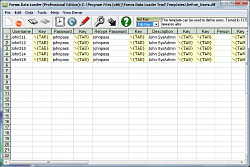 Forms
Data Loader (FDL) is a tool to load data from Excel or CSV files into
Oracle Apps 11i / R12 through front end forms. It provides an easy to use
and cost-effective solution for loading test or legacy data into Oracle
E-Business Suite.
Forms
Data Loader (FDL) is a tool to load data from Excel or CSV files into
Oracle Apps 11i / R12 through front end forms. It provides an easy to use
and cost-effective solution for loading test or legacy data into Oracle
E-Business Suite.