Using Data Loader to automate Creating of Customers in Oracle E-Business Suite R12
In Oracle EBS we have to Create Customers to record sales transactions. While creating customers we have to add a customer account as well as an account site.
To Enter new customers in Oracle EBS we need to
- Login to Oracle EBS
- Select Receivables Responsibility

- Click on Customers Link
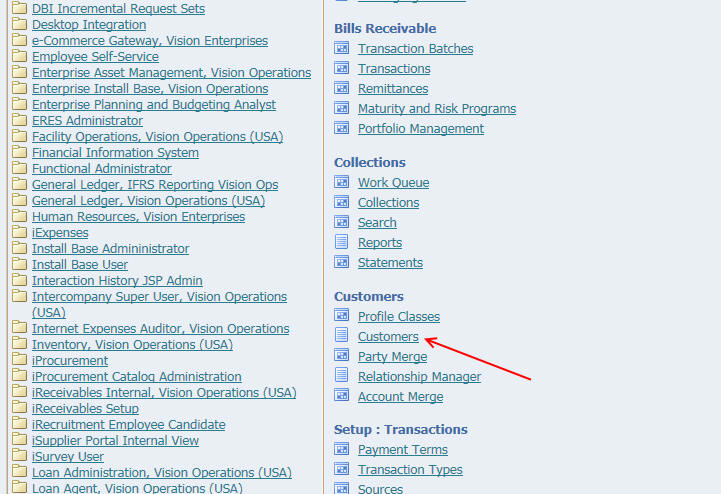
- Click Create Button
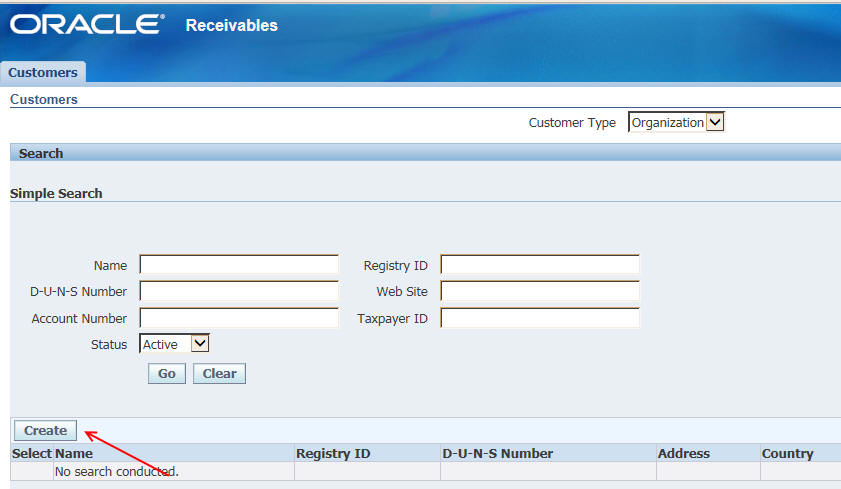
- Enter customer, account, and account site details.
While entering new customer we need to specify at least a customer
name, account number, and account site address. All other details are
optional depending on the business requirements at your company.
If you have enabled Automatic Customer Numberings then there is no need
to enter account number.
HTML Forms Data Loader can make this tedious task of creating customers easy. You have to just prepare the template by running Data Loader in record mode and then enter a sample record and then populate the template with your data from Excel or anyother application and then play.
Watch the Demo Video which shows how Data Loader is use to automate Create Customers task.
Remember Data Loader can also be use to Update Customers in Oracle R12 also
For more Video Demos Click Here
