How to Use Data Loader with Oracle EBS R12 / 11i and Fusion
Oracle E-Business Suite (EBS) is a robust enterprise resource planning system used by thousands of organizations around the world. While it is powerful and flexible, data entry and migration into Oracle EBS can be slow, repetitive, and prone to human error—especially when done manually through Oracle Forms.
This is where Forms Data Loader (FDL) comes in. It enables fast, reliable, and repeatable data entry directly through the Oracle Forms interface. In this article, we will walk you through how to use Data Loader with Oracle EBS R12, starting from installation to uploading records in a few clicks.
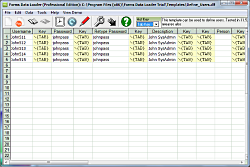 Why Use Forms Data Loader?
Why Use Forms Data Loader?
Oracle does provide tools like WebADI and APIs, but these often require technical skills or backend access. FDL, on the other hand, works by simulating user actions in the frontend, which means:
-
No need for API or backend access
-
No technical skills required
-
Works with all versions of Oracle EBS, including R12
-
Supports all forms: custom and standard
You can use it to upload data such as employee records, customer details, supplier information, journal entries, and much more.
Prerequisites
Before you begin, make sure the following are available:
-
Oracle EBS R12 is accessible and installed on your system.
-
Oracle Forms run through Internet Explorer or a Java plugin.
-
You have access to the data you want to upload (Excel, CSV, etc.).
-
Forms Data Loader is downloaded and installed on your system.
✅ Download Forms Data Loader from the official website: Download Now
Step 1: Install Forms Data Loader
Installation is simple:
-
Download the setup file from the official website.
-
Run the installer and follow the on-screen instructions.
-
Launch the application after installation.
No admin privileges are usually required, and it works on both Windows 10 and Windows 11.
Step 2: Prepare Your Data
Data can be entered directly in Forms Data Loader or imported from an Excel or CSV file. Here’s a best practice:
-
Use column headers to label each form field (e.g., Name, Address, Employee Number).
-
Ensure your data is clean, without special characters that could break form validation.
-
Create one record per row for consistency.
Sample:
| Name | Address | Job Title |
|---|---|---|
| John Smith | 123 Main St | Manager |
| Alice Brown | 45 Oak Avenue | Engineer |
Step 3: Record the Keystrokes (Optional but Recommended)
FDL comes with a built-in Macro Recorder that helps capture the exact keystrokes and mouse movements needed to navigate through the form.
To record:
-
Open Oracle EBS R12 and navigate to the target form.
-
Click on “Record” in Forms Data Loader.
-
Enter one record manually while FDL records your actions.
-
Stop the recording once done.
-
FDL will generate a template with placeholders for data.
This ensures that all fields, navigation steps, and buttons are accounted for and accurately replicated.
Step 4: Create a Data Load Script
If you're not using the macro recorder, you can manually define your script. FDL uses a grid-style input form where each row represents a line of instructions (text entry, tab key, enter key, etc.). You can find all the Keystrokes and Shortcut commands here
Example Script:
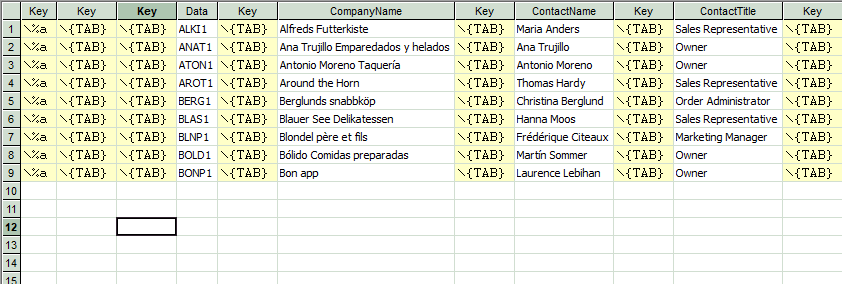
You can add more rows to this script for multiple records.
Step 5: Load the Data into Oracle Forms
Now comes the exciting part — loading your data!
-
Open Oracle EBS R12 and navigate to the form where you want to load the data.
-
Place the cursor on the first field of the form.
-
In Forms Data Loader, click on “Start Loading”.
-
The software will begin simulating keystrokes and entering data into the form.
💡 Tip: Make sure the Oracle form window is active and not minimized. The loading will only work on visible and focused windows.
You can monitor the progress in the FDL status window. It will show you the current row being loaded and any errors encountered.
Step 6: Validate and Save
After the data is loaded into the form:
-
Review the data fields to ensure accuracy.
-
Click “Save” (usually the disk icon or press
Ctrl+S) in Oracle Forms to commit the transaction. -
If you’re uploading a large batch, consider saving every few records to prevent data loss in case of form errors.
Common Use Cases for Data Loader in Oracle EBS R12
Here are some popular use cases:
-
Employee master uploads (HRMS)
-
Vendor and customer records (AP/AR)
-
Journal entries and chart of accounts (GL)
-
Item master data (INV)
-
BOM and routing updates (WIP)
-
and many more.....
Advanced Features
🔁 Looping and Automation
FDL supports batch processing using loops, so hundreds or thousands of records can be uploaded automatically.
🗓️ Built-in Scheduler
Schedule uploads at specific times, such as during off-peak hours, using the Windows Task Scheduler
Best Practices
-
Always test on a development or test environment first.
-
Use smaller batches when working with large or critical datasets.
-
Make use of the pause/resume feature for long-running jobs.
-
Take frequent backups of your data before migration.
Forms Data Loader is a powerful and user-friendly tool that simplifies the otherwise tedious process of uploading data into Oracle EBS R12. Whether you're handling one-off uploads or regular data maintenance, FDL helps save time, reduce errors, and improve productivity without needing deep technical expertise.
If you're still doing manual data entry or struggling with complex API scripts, it’s time to try a smarter way.
R
Recommended Articles:
Ready to Get Started?
👉 Download Forms Data Loader and
upload your first batch in minutes!
