How to Use HTML Forms Data Loader with MS Edge, Chrome & Firefox
Data entry into web-based applications is often repetitive, time-consuming, and error-prone. HTML Forms Data Loader (HTML Data Loader) is a powerful tool designed to automate data entry tasks directly into web forms using your preferred browser – whether it is Microsoft Edge, Google Chrome, or Mozilla Firefox. In this article, we will cover:
-
What is HTML Forms Data Loader?
-
Prerequisites for using HTML Data Loader
-
How to install and set up HTML Data Loader
-
Step-by-step usage guide for Edge, Chrome, and Firefox
-
Tips for efficient automation
-
Benefits of using HTML Data Loader over manual entry
1. What is HTML Forms Data Loader?
HTML Forms Data Loader is a desktop application that helps you automate data entry tasks by:
-
Loading data from Excel or CSV files
-
Mapping it to fields in web-based forms
-
Automatically populating the data into the forms and submitting them
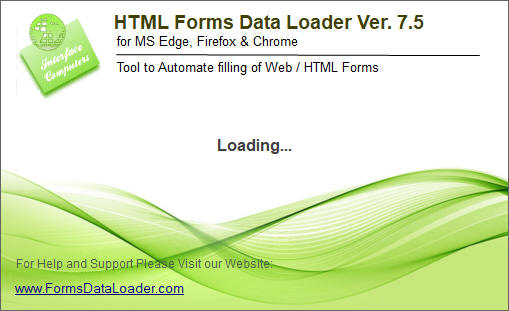
It is widely used for Oracle Cloud, Oracle EBS Self Service pages, Salesforce, Workday, and any web application with HTML forms.
2. Prerequisites for Using HTML Data Loader
Before you begin, ensure the following:
✅ You have Windows 10 or 11 with
administrative rights to install software.
✅ Latest versions of MS Edge or Chrome or Firefox are installed.
✅ You have HTML Data Loader license or trial downloaded from
Data Loader Website.
3. How to Install and Set Up HTML Data Loader
Step 1. Download the Installer
-
Visit the Data Loader download page
-
Download the setup executable (The single setup file will install both Forms Data Loader and HTML Data Loader).
Step 2. Run the Installer
-
Double-click the downloaded .exe file
-
Follow the installation wizard to complete the setup
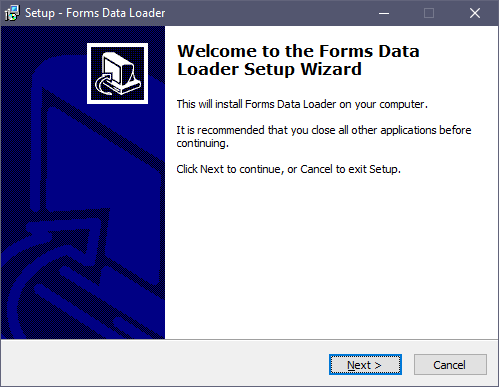
-
The installer also adds a desktop shortcut for easy access. It will add three icons, Forms Data Loader, HTML Data Loader for IE, HTML Data Loader for Firefox, Chrome and Edge as shown below.

4. Using HTML Data Loader – Step-by-Step Guide
Step 4.1. Open HTML Data Loader
-
Double-click the HTML Data Loader for Firefox, Chrome and Edge icon on your desktop
-
The main application window opens with options to create, edit, and run your data load sessions.
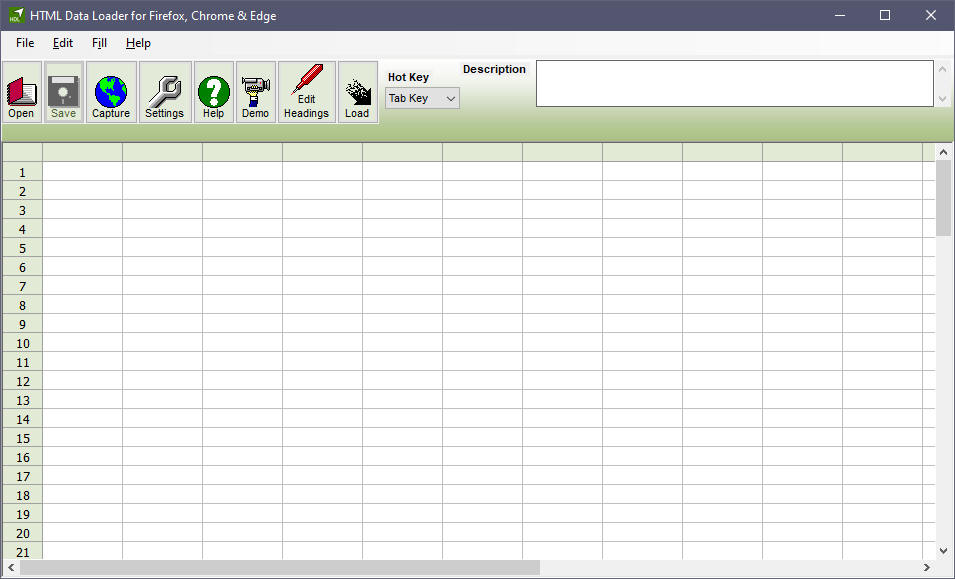
Step 4.2. Create a New Load template
-
Click Settings button to select your desired browser as shown below
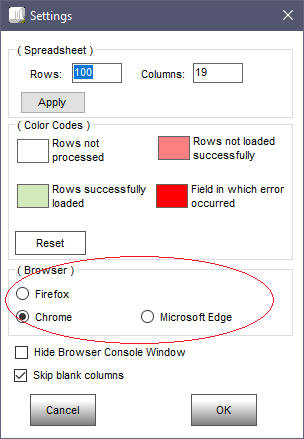
-
Click Capture button in HTML Data Loader main window
-
HDL will now open a the chosen browser and Record window as shown below
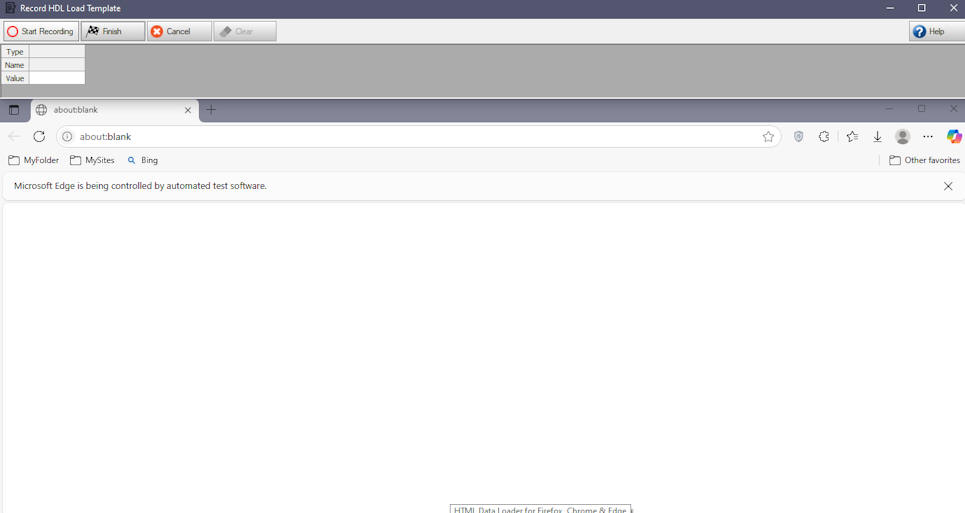
-
Now navigate to the Oracle EBS form by logging into Oracle EBS in the browser window.
-
Once you reach your desired form, place the cursor on the first field of the form you want to capture.
-
Click Start Recording button in "Record HDL...." window above.
-
Now start entering a sample record in the Form in the browser just as you do normally. You will notice HDL window getting populated with the fields you are entering.
-
Once you finish entering the sample record. Click "Stop Recording" button in "Record HDL..." window. And then click "Finish" button
-
When you click Finish button, you will see that HDL main window is populated with the fields of the form.
-
Click Save button to save the template
Step 4.3. Populate the HDL sheet and Run the Data Load
-
Populate the HDL sheet with your own data from Excel or CSV file.
-
Click Load button in HDL main window to start loading
-
The browser will automatically fill each record into the web form and submit it.
-
You can watch the automation live or minimize it to continue other work.
5. Tips for Efficient Automation
✔ Test with 2-3 records first to
ensure mappings and page flow are correct.
✔ If your load contains simulated Mouse Clicks then Avoid working on the PC while automation is running to prevent focus
issues.
6. Benefits of Using HTML Data Loader over Manual Entry
✅ Saves Time – Load thousands of
records in minutes rather than hours.
✅ Error-Free – Reduces human errors during repetitive data entry.
✅ Browser Independent – Works with Edge, Chrome, and Firefox.
✅ Supports Dynamic Forms – Works even with pages having JavaScript-based
dynamic field rendering.
✅ No Coding
Required – Anyone can use it without programming skills.
✅ Secure – Data never leaves your PC as it works locally with the
browser.
HTML Forms Data Loader is a game-changer for organizations and consultants dealing with bulk web-based data entry. Its simplicity, browser compatibility, and powerful automation capabilities make it an essential tool for increasing productivity and accuracy in data operations.
For further assistance, detailed video tutorials, and license enquiries, visit the Forms Data Loader website.
Recommended Articles:
