Data Loader (Macro Loading): Sending data as Keystrokes or Copy & Paste the data
The Data Loader by default uses Copy & Paste Method for loading data into Target Application text fields. This is most of the time preferred method over sending the data as keystrokes.
But in some situations where the target application doesn't support copy & paste method, like when the target application is running in old terminal software, in this case you can choose to send the data as keystrokes rather than Copy & Pasting the data.
How do you send the data as Keystroke or Copy & Paste Method
If you just enter the plain data into an Data Loader cell it is send through Copy & Paste method
For Example : Scott
Whereas any text preceded by a backward slash "\" is send as a keystroke
For Example : \Scott
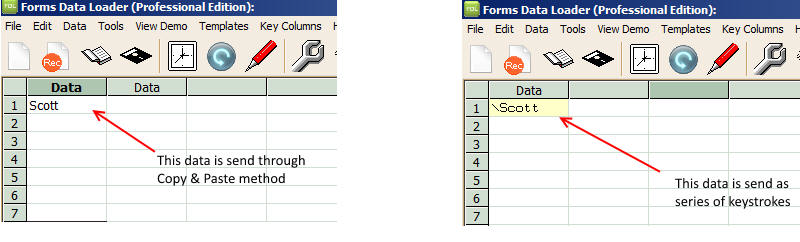
You can easily switch these methods by directly editing the contents and insert a backward slash "\" as first character in front the text if you want to send it as series of keystrokes in the target application, or you can remove the backward slash from the front of the text to send it through copy & paste method.
You can also simply convert a column as Keystroke or Copy & Paste by right clicking on it and then selecting Mark as -> Data / Keystroke menu as shown below
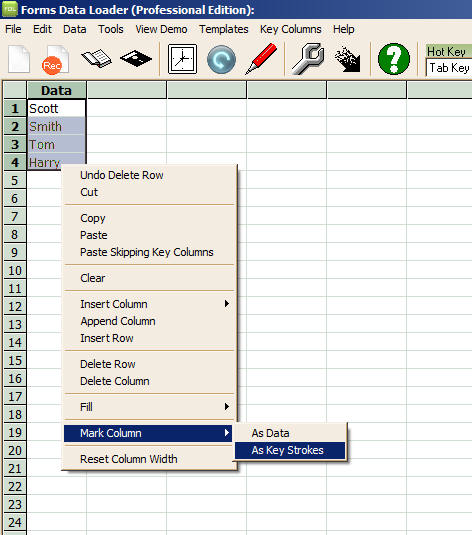
If you want to send some text as keystrokes which contains as backslash "\" as first character, then please precede it by two backslashes, like for example \\Scott
