How to run Oracle EBS R12.1.x / 12.2.x Forms on Firefox / Chrome / Edge browsers
Since ages we have seen that, to run Oracle EBS forms we need Java Plugin. i.e. without Java Plugin we cannot run Oracle Java Forms. In the past the Java Plugin was supported by all browsers but, slowly many browsers stopped supporting Java Plugins because it uses old Netscape Plug-in Application Programming Interface (NPAPI) plug-ins which was de-supported
Some browsers are phasing out NPAPI plug-in support. Some browsers were released without NPAPI plug-in support. This prevents the Java plug-in from working.
So the choice for running Oracle EBS forms was limited to very few browsers namely,
- Microsoft Internet Explorer
- Firefox Extended support Release
- Safari on MacOS
In April 2017, Oracle announced the support for Java Web Start (JWS) and certified Oracle E-Business suite with Java Web Start JWS.
Data Loader Macro loading method can be used to load data into Oracle EBS Front end forms whether launched through JWS or Plugin
What is Java Web Start
The Java Web Start software provides an easy, one-click activation of applications. Java Web Start is included in the Java Runtime Environment (JRE) since release of Java 5.0. This means that if you install Java, you get Java Web Start installed automatically. The Java Web Start software is launched automatically, when a Java application using Java Web Start technology is downloaded for the first time. The Java Web Start software caches (stores) the entire application locally on your computer.
With the release of Java Web Start, E-Business Suite 12.1 and 12.2 users can launch Java-based Forms from browsers that do not support Java plug-ins via NPAPI.
You can now run Oracle EBS Java based forms with Java Web Start in the following browsers:
- Microsoft Internet Explorer
- Microsoft Edge
- Firefox Rapid Release (32-bit and 64-bit)
- Firefox Extended Support Release (32-bit and 64-bit)
- Google Chrome
Java Web Start is a new way that Java runs on clients computers but this technical change is generally invisible to client users. End users will not feel any difference in Oracle EBS forms.
Java Web Start applications are launched from browsers using the Java Network Launching Protocol (JNLP).
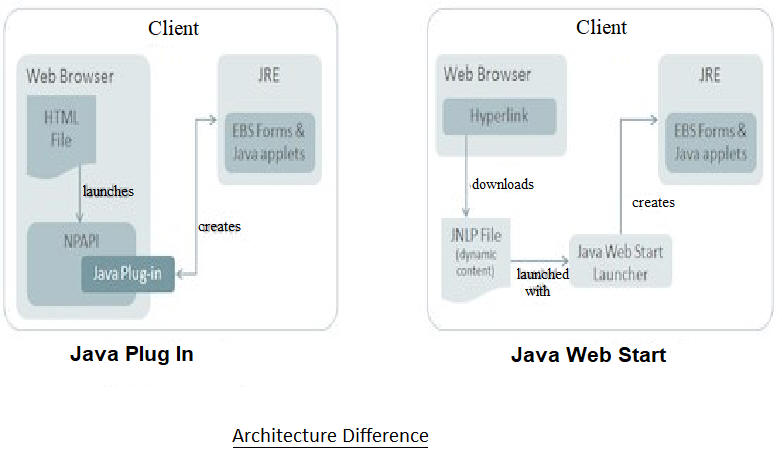
Prerequisites
- Oracle E-Business R12.2 or R12.1. Oracle EBS 11i is not supported
- Minimum Java Runtime Environment: JRE 8 Update 121 b33 is required
- Server side Patches for AD / TXK / FND
Action
Step 1. Apply Patches
Patches which needs to be applied if you are using Oracle EBS R12.1
If you are using Oracle EBS R12.1 then you need to apply the
following patches
- Oracle Forms 10g overlay patch 25441839
It is the minimum required patch to add support for Java Web Start to Oracle E-Business Suite technology stack - Patch 24498616: R12.AD.B
AD Patch required to add support for Java Web Start to Oracle E-Business suite. - TXK Patch 24319156: R12.TXK.B
TXK Patch required to add support for Java Web Start to Oracle E-Business suite. - FND Patch 25380324: R12.FND.B
FND patch for enabling Oracle E-Business Suite Java Applets for launching with Java Web Start - TXK Patch 29124450:R12.TXK.B , Patch 29058008:R12.FND.B,
Patch 29052441:R12.FWK.B
Required for enabling Multiple Forms Session Support Using Java Web Start otherwise you can skip
You may need to apply any prerequisites patches which needs to
applied before applying the above patches.
Step 2 : Enable JWS in Application tier
To enable JWS for all users you need to change the context variable "s_forms_launch_method" from browser to jws.
After changing the variable run autoconfig and restart application services.
References
Java Web Start now available with Oracle EBS R12.1 and R12.2
